Strayer University offers an exciting benefit for new students: a free laptop.
This initiative is available to all new bachelor’s level students enrolled in their online programs. The Strayer University Free Laptop program provides them with a computer that is preloaded with essential Microsoft software.
Students can keep the laptop after completing three-quarters of their classes, making it a valuable resource for their educational journey.
This program is part of Strayer’s commitment to support students in achieving their academic goals.

By equipping students with the necessary technology, Strayer enhances learning opportunities and ensures that they have the tools needed to succeed in a digital environment.
For those interested in enrolling, it’s important to understand the terms and conditions related to receiving the laptop.
This includes signing up for the Strayer Graduation Fund, which helps cover the laptop’s cost through scholarships and discounts.
Overview of Strayer University Free Laptop Program

Strayer University Free Laptop program designed to support students in their academic journey. This program makes education more accessible by providing necessary technology to enhance learning.
Understanding the eligibility criteria and application process is essential for students who wish to benefit from this opportunity.
Eligibility Criteria
To participate in Strayer University’s free laptop program, students must enroll in a bachelor’s degree program.
They need to start their studies at a Strayer location or online. Additionally, students must have at least six courses remaining in their program.
Another important requirement is for students to complete three of the first four quarters of their enrollment.
If they do not meet this benchmark, the laptop must be returned, and there may be a charge of $441.
These criteria ensure that students are committed to their academic success while receiving the necessary tools.
Application Process
The application process for the laptop program is straightforward.
First, a student needs to create a new account on Strayer University’s website and apply for a bachelor’s degree program.
They should ensure they are enrolled for a semester starting in winter, spring, summer, or fall.
Once enrolled, students are informed about the laptop distribution.
As long as they complete the required courses, they can keep the laptop permanently. Strayer wants to provide students with the tools needed for success in their studies, making this program a valuable resource.
Laptop Specifications and Operating Systems
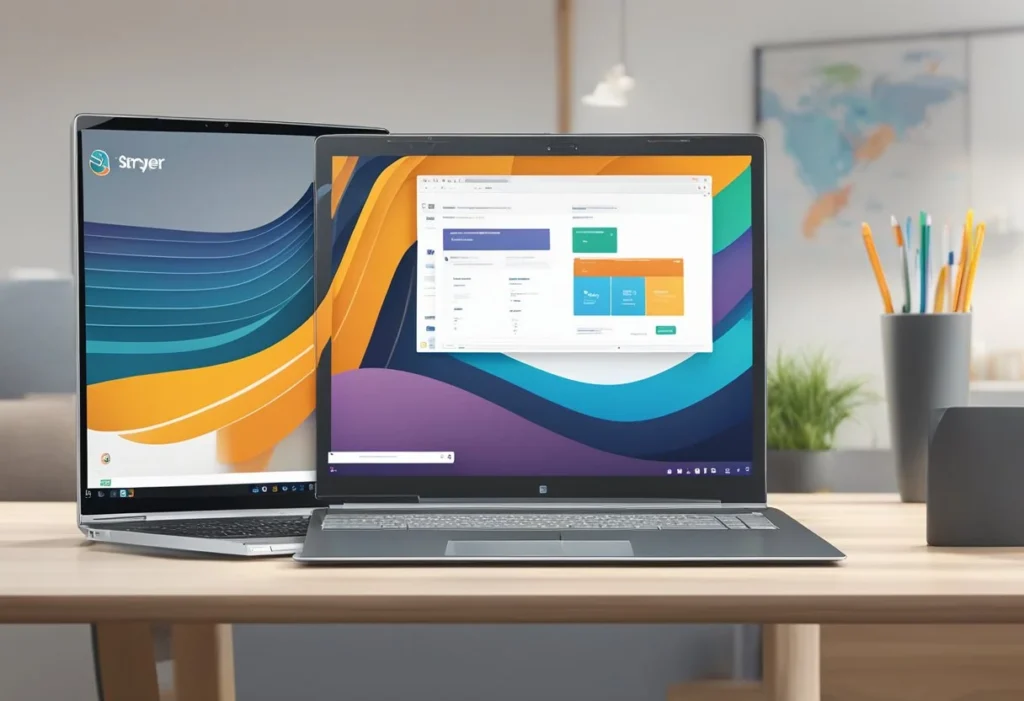
Strayer University provides students with laptops that meet specific specifications to support their academic needs. Understanding the operating systems, processing power, and software included is essential for effective use.
Windows vs Mac Operating Systems
Strayer University’s laptops often come with either Windows or Mac operating systems.
Windows is the more common choice, known for its compatibility with a wide range of software applications.
It supports Microsoft Office products such as Word, Excel, and PowerPoint, which are vital for students.
Mac operating systems, like macOS, offer a sleek interface and are preferred by some for creative applications.
However, students should ensure that their courses and required software work seamlessly with the chosen operating system.
Processor and Performance Expectations
The laptops usually include a powerful processor that enhances performance for academic tasks.
Common processors may include Intel Core i5 or i7 models, which offer reliable speed for multitasking.
Students can expect smooth operation when running multiple applications, studying online, or participating in virtual classes.
Adequate RAM, often around 8GB or more, complements the processor, ensuring tasks can be completed without lag.
This setup is ideal for both general coursework and demanding applications such as Visio for diagramming and project management.
Pre-installed Software
Most laptops provided by Strayer University come with essential pre-installed software.
This typically includes Microsoft Office products, which are crucial for completing assignments and projects.
Students may also find additional tools for academic success, such as learning management systems and security software.
Having these resources readily available allows students to focus more on their studies and less on installation.
The laptops are configured to support various online learning platforms, making them integral to the Strayer experience.
Technical Support and Resources

Strayer University provides a range of technical support options and resources to assist students with any issues related to their free laptops. This includes troubleshooting common problems and ways to contact their support team for personalized help.
Troubleshooting Common Issues
Students may encounter different technical issues while using their laptops. Here are some common problems and steps to address them:
- Password Issues: If students forget their password, they can reset it using the password recovery options available on the login page.
- Login Problems: To resolve login issues, students should ensure they are using the correct email and password combination. They can also clear their browser cache or try a different browser.
- Slow Performance: For laptops running slowly, it’s advisable to close unnecessary applications and free up storage space. Regular updates and antivirus scans can help maintain performance.
If problems persist despite these efforts, students should seek further assistance from the support team.
Contacting Technical Support
When students need additional help, Strayer University offers several ways to reach technical support:
- Email: Students can send an email to the support team. The email address is available on the university’s technical support page.
- Phone: For immediate assistance, students can call the support line. The toll-free number is 844-478-7293, and there’s a separate line for international students at 703-561-2120.
- Live Chat: The university also provides a live chat option for real-time support.
These resources ensure that students receive the help they need promptly and efficiently.
Internet Connectivity Options for Students

Reliable internet access is crucial for students at Strayer University. Various connectivity options are available, each with unique features that cater to different needs and environments.
Understanding Internet Service Types
Students can choose from several types of internet services to meet their online learning requirements.
Broadband is one of the most common options, offering high-speed access through cable or DSL (Digital Subscriber Line) connections.
- Cable Connection: This type uses cable television lines, providing fast download speeds suitable for streaming and video calls.
- DSL Connection: DSL uses telephone lines to deliver internet. It is generally slower than cable but is widely available.
For those in remote areas, a Satellite Connection might be necessary. While it offers coverage almost everywhere, it can be slower and less reliable due to weather conditions.
Optimizing Laptop for Different Connections
To get the best performance, students should optimize their laptops for each internet connection type.
For Broadband, ensuring that the laptop has a modern wireless card can enhance speed.
Chrome devices are generally efficient for web browsing and are optimized for online courses.
For Hotspot connections, students should limit background applications to conserve data.
They can also improve connectivity by positioning their laptop closer to the hotspot device.
Students must regularly check for software updates to ensure compatibility and security, particularly when using varying types of internet services.
Proper configuration can lead to a seamless online learning experience.
Policies and Responsibilities

When receiving a laptop from Strayer University, students must understand the policies governing its use and care. These guidelines help ensure the laptop remains in good working condition and can support academic success.
Acceptable Use Policy
Strayer University’s Acceptable Use Policy outlines how students should use the laptops provided.
Only authorized IT staff may install software or make configuration changes. This means students cannot modify or remove programs from the laptop.
Using the laptop solely for educational purposes is crucial.
Activities like downloading unapproved software or accessing inappropriate websites are against the policy.
Failure to comply can lead to disciplinary action, which may impact a student’s academic journey.
Students must also respect the network security measures in place.
Connecting unauthorized devices or using non-approved networks can expose the university’s systems to risks.
Adhering to these rules supports a safe and productive learning environment.
Maintenance and Care
Maintaining a Strayer laptop is essential for ensuring its longevity.
Students are responsible for keeping the device clean and in good condition. This includes regularly updating the software and protecting it from physical damage.
Here are some care tips:
- Keep it clean: Use a microfiber cloth for the screen and keyboard.
- Avoid spills: Keep liquids away from the laptop to prevent damage.
- Protect from theft: Never leave the laptop unattended in public places.
If the laptop is damaged, lost, or stolen, Strayer University does not provide replacements.
This policy highlights the importance of taking responsibility for the device.
By caring for the laptop, students support their own academic success and ensure consistent access to learning materials.
Additional Benefits and Services for Students

Strayer University provides various benefits and services to support its students. These offerings include discounts on software and hardware, as well as access to a range of campus resources. These advantages help enhance the educational experience.
Software and Hardware Discounts
Students at Strayer University have access to tailored discounts on technology and software.
This includes exclusive pricing on HP hardware, which is beneficial for those who may need to upgrade or purchase additional devices.
Furthermore, students receive access to Microsoft Office Products at no extra cost.
This package features essential tools like Word, Excel, and PowerPoint, helping students complete their coursework efficiently.
These discounts not only reduce the financial burden but also ensure students have the necessary tools for success.
Campus Resources and Access
Strayer University offers a variety of campus resources designed to aid students in their academic journey.
Students can access a comprehensive academic dashboard, which provides important information on courses and schedules.
Additionally, the university has a supportive Technical Support Team available to help with any technology-related issues.
Support options include a toll-free number and live chat, ensuring that assistance is readily at hand.
These services contribute to a smoother learning experience for students, helping them focus on their studies.
Extending Academic Success with Mobile Technology

Mobile technology plays a crucial role in enhancing academic performance. By integrating laptops and mobile devices, students can access a wider range of resources.
This synergy not only supports learning but also encourages collaboration and flexibility in their studies.
Integrating Laptops with Mobile Devices
Students can maximize their learning by using both laptops and mobile devices.
Laptops provide larger screens and better processing power for detailed tasks and assignments.
Meanwhile, mobile devices offer convenience for accessing materials on the go.
Syncing applications between these devices enhances productivity.
For example, students can start research on their laptops and finish on their mobile devices.
This capability allows the user to take advantage of different tools, whether in class or while commuting.
Having access to different technologies ensures students can engage with content, collaborate with peers, and communicate with instructors effectively.
This integration fosters an adaptable learning environment that caters to various preferences.
E-Learning Tools and Platforms
Strayer University offers various e-learning tools that help students succeed academically. These platforms are designed to be user-friendly and accessible through both laptops and mobile devices.
They include discussion boards, video lectures, and resource libraries.
Students can participate in online classes from anywhere using their mobile devices, making learning flexible.
Key tools also include document sharing and collaboration features. This allows group projects to proceed smoothly, regardless of location.
Mobile access to platforms ensures that students can continue their education outside traditional classrooms.
The ability to engage with course material through multiple devices greatly enhances their overall learning experience.
